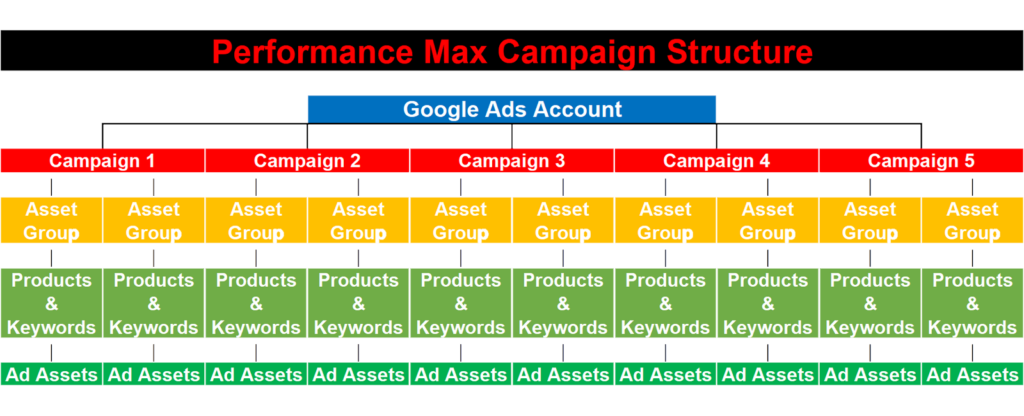
Google rolled out Performance Max campaigns towards the end of 2021, replacing Smart Shopping with a much more AI-driven campaign type.
I have been using them for over a year now, with great success, particularly among my eCommerce clients in particular.
From the start I did as much testing as I could do to determine some sort of successful structure I could use across my client accounts.
But it was only when I started auditing prospect clients’ Performance Max campaigns that I realised I had a winning strategy.
Of all the aforementioned campaigns that I have audited over the past year or so, every single one of them I took on as a client saw an increase in their Pmax ROI following my restructure, often a substantial improvement.
What do Performance Max campaigns consist of?
Performance Max campaigns are cross-channel and fully automated. This means you only need to upload your assets to one ad asset and your ad could be displaying across all of Google’s networks, including Search, YouTube, Shopping, Display and Gmail.
The first step in setting up a Pmax campaign is to enter your objective. This could be Sales, Leads or Brand Awareness among other options.
Location Targeting is just the same as any other Google Ads campaign. After selecting your targeted locations, I recommend selecting the Presence: People in or regularly in your targeted locations radio button too.
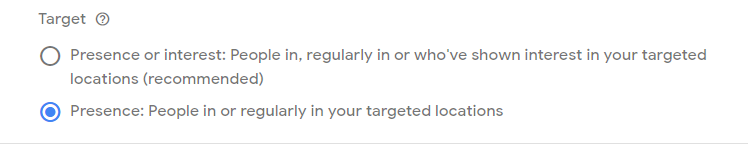
Onto the actual ad itself, or Asset Groups as they are known for Pmax campaigns. Similar to setting up a Responsive Display Ad, you need to provide assets which include Images, Videos, Headlines, Long Headlines and Descriptions. Those assets in full are:
- 1x Final URL
- Up to 20 Images (minimum 1 Square and 1x Rectangle (1.91:1 or 4:5))
- Up to 5 Logos
- Up to 5 Videos
- Up to 5 Headlines (30 characters)
- Up to 5 Long Headlines (90 characters)
- Up to 5 Descriptions (1x 60 characters, 4x 90)
- Business Name
- Sitelinks
- Call to Action
- Promotion Ad Assets
- Prices Ad Assets
- Calls Ad Assets
- Callouts Ad Assets
- Structured Snippets Ad Assets
- Lead Form Ad Assets
How do you structure a Performance Max campaign?
Having mentioned that to-date I have a 100% track record of improving existing Performance Max campaigns, here is my winning structure:
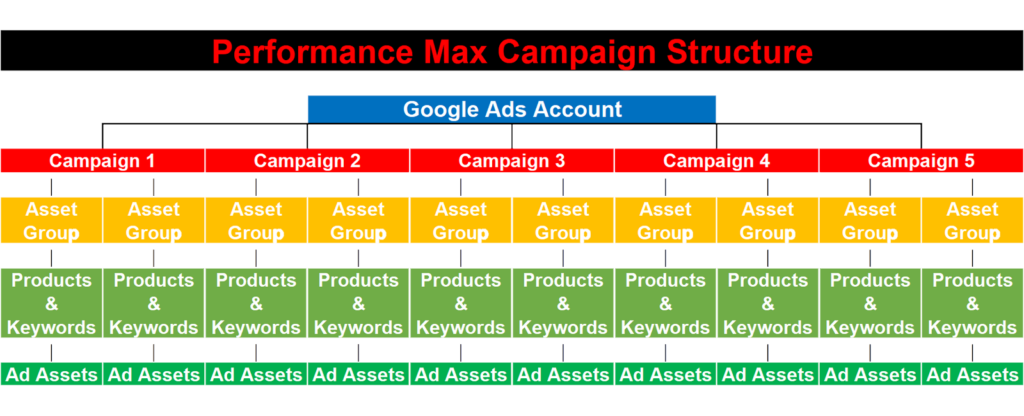
The biggest mistakes I saw businesses making when I was auditing their Performance Max campaigns is that they all had one thing in common: They all had just one campaign. Inside were all their different products, and either a single ad asset or two.
These ad assets would include generic headlines, such as ‘Free Delivery’, ‘View Our Product Range’ and/or ‘Contact Us Today’.
Now let’s take a jewellery client for example. They have Rings, Necklaces, Bracelets, Earrings and other types of jewellery they want to sell.
If I have visited your website previously after searching for a gold necklace, your display banner with wedding rings on it and generic text isn’t going to convince me to click through and purchase that necklace I was looking for the other day.
This is why you see a number of campaigns in my structure, as shown in the image above. The number varies from client to client. It essentially depends on how many product groups they want to advertise as to how many campaigns I setup.
In the case of a jewellery client – I have a Performance Max campaign each for Rings, Necklaces, Bracelets, Earrings and their other categories.
Within the Necklaces’ campaign I have separate Asset Groups for Gold Necklaces, Silver Necklaces, 24 Karat Gold Necklaces etc.
Now, if we go back to our single campaign with all the products stuffed in, and generic ad text. Which ad do you think is going to better attract the attention of someone who previously visited your site for a gold necklace? The banner ad with rings and ‘View Our Product Range’ text? Or the one with images of gold necklaces and supportive ad copy? I know for sure which one is going to get the better interaction and sales…
Going back to the image of my Performance Max campaign structure. Beneath the campaigns are two asset groups. In reality, there are often more. In the necklaces example above I listed three alone and hinted at more. So again, this varies from client to client and campaign to campaign.
By splitting out our campaigns this way, we can then put all the gold necklaces into a single asset group, all the silver necklaces into a single asset group and so on. Thus the user who is interested in silver necklaces only sees videos, images and ad copy around silver necklaces.
Why does this Pmax structure work so well?
The difference between my way of setting up Pmax campaigns versus agencies and freelancers that I have seen, is that my ads are always aimed at potential customers who are interested in my clients’ products.
Whereas with the structures I have seen, they are often throwing adverts in front of users who may be interested, or may have no interest at all. Whilst mine are targeted to potential customers who have shown interest in what my clients have to offer, the campaigns I audited were very generic.
Here’s a video I created explaining my structure, titled How do you structure a Performance Max campaign?
Need help with your Google Performance Max campaigns or Google Ads in general? Get in touch today and I will be glad to help.